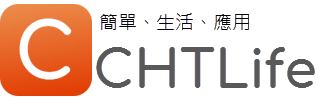Screenium 3 一款在 Mac 上相當專業的螢幕錄影工具,除了電腦之外也支援 iPhone, iPad 設備,並可錄製 4K, Retina 等品質,而錄製模式主要有分成四種,即全螢幕、自訂範圍、指定視窗及 iOS 設備,操作上相當簡單,不管是拿來錄教學影片或是遊戲畫面都蠻好用的。
Screenium 可在每秒60 幀的情況下進行錄影,為這些影像轉換成最佳的性能並製成影片,確保影片在播放時可以更順暢。
Introduction
Record exactly what you see on the screen and turn it into a screencast in next to no time. Screenium 3 lets you record at 60 frames per second, offering optimum performance for your tutorials, gameplay recordings or any other screen content you wish to record. Not only If you work with an ultra-high resolution 4K or 5K display or a Retina Mac, Screenium 3 puts you on the safe side as it creates the smoothest video quality possible for these types of devices. Screenium 3 offers four different recording modes: Record full screen, individual windows, any selected area or the screen of an iOS or tvOS device like an iPhone or Apple TV.
注意:
Screenium 有區分為 Demo 版 和 VIP 付費授權專業版本 (個人及商業授權),
如果覺得產品好用也不想找 Crack 來破解的話,可以購買來支持https://itunes.apple.com/app/screenium-3/id921553264?ls=1&mt=12
Screenium 3 教學
▼ 如果想在 YouTube 上傳螢幕所錄下的畫面的話,蘋果的使用者可以利用 Screenium 這款軟體來製作。
值得用的三點心得:
- 支援 iPhone、iPad 設備。
- 支援 4K、Retina 螢幕錄製。
- 可錄製教學或遊戲影片。
Screenium 3 下載 – Windows